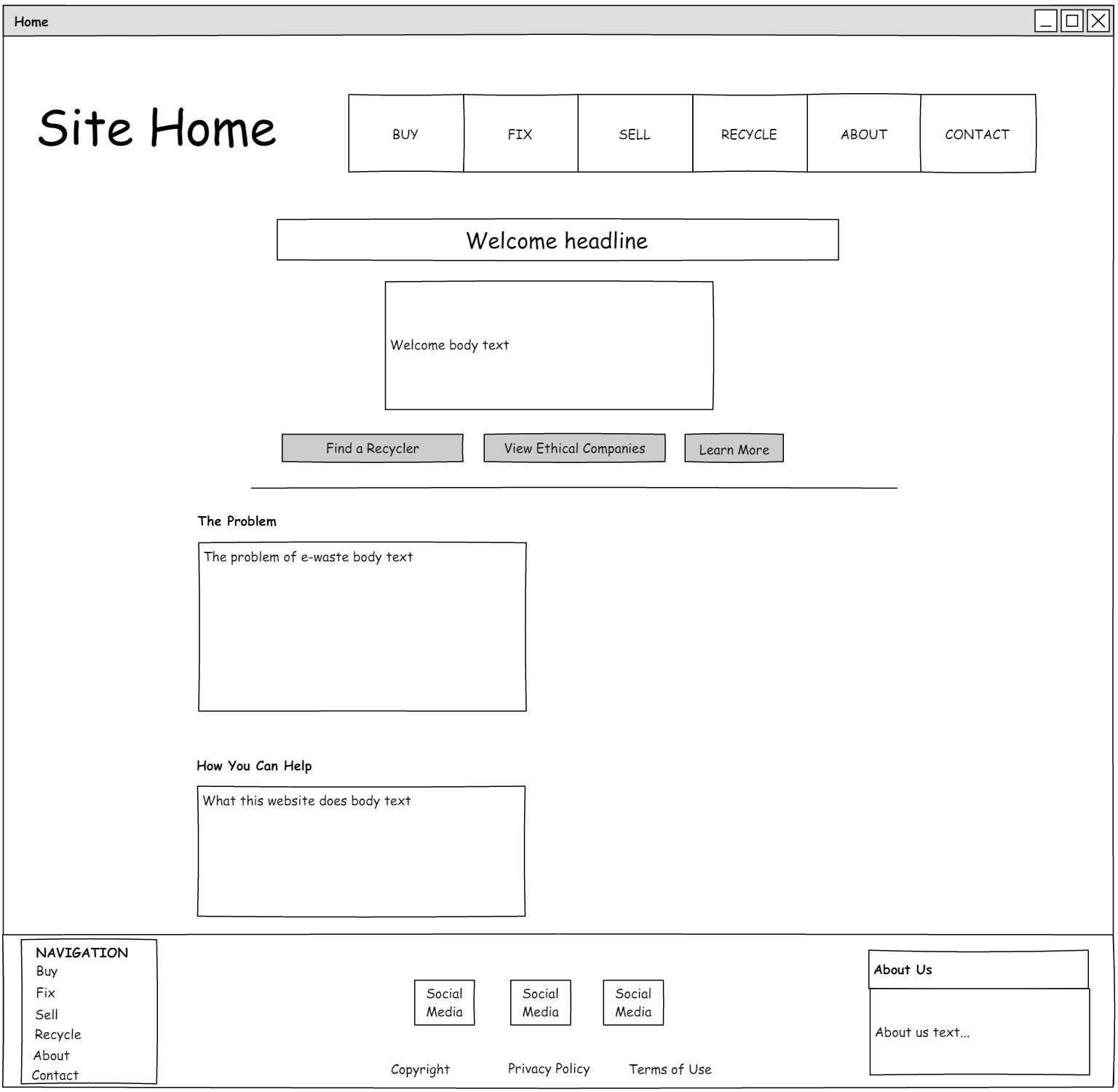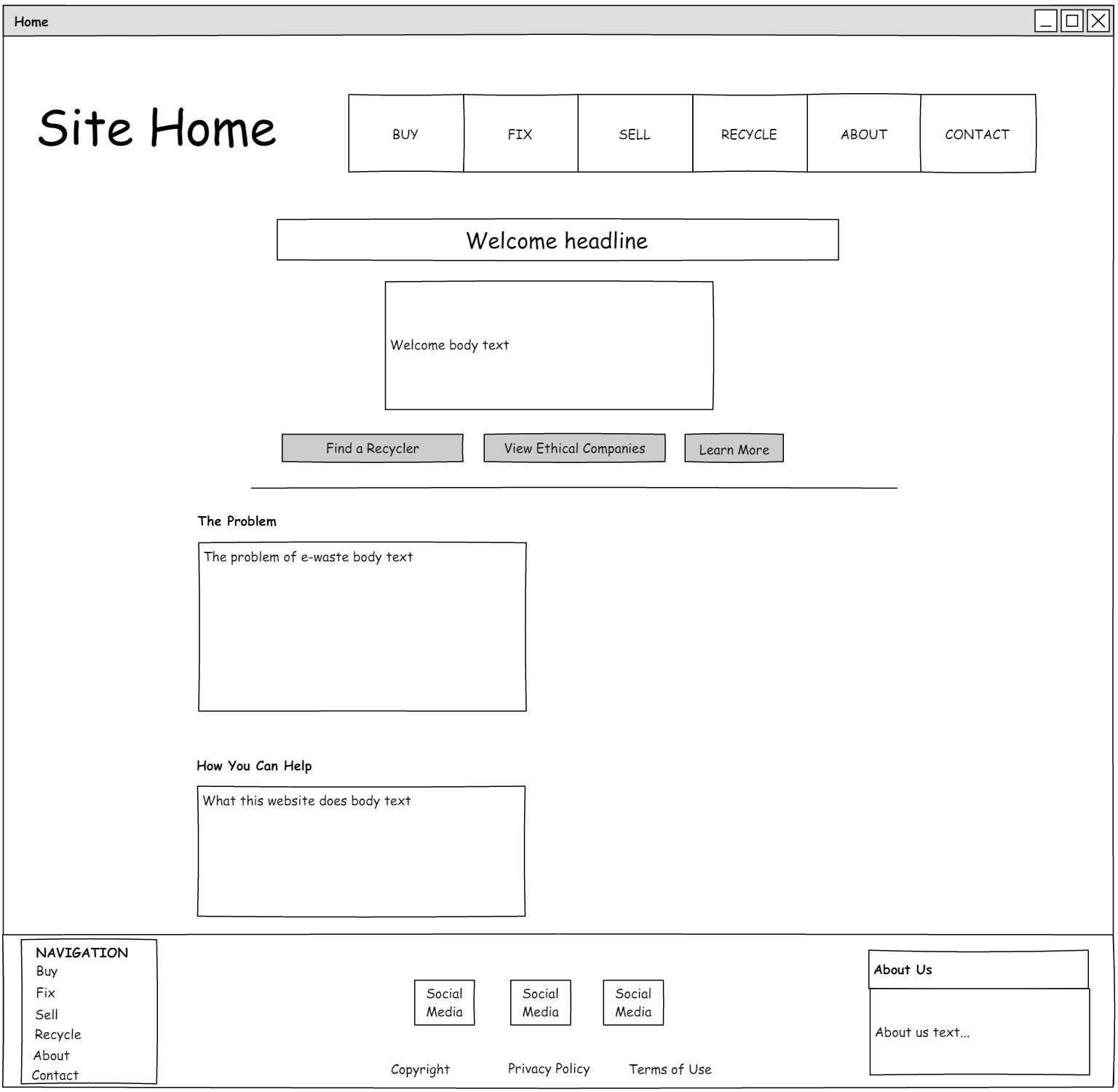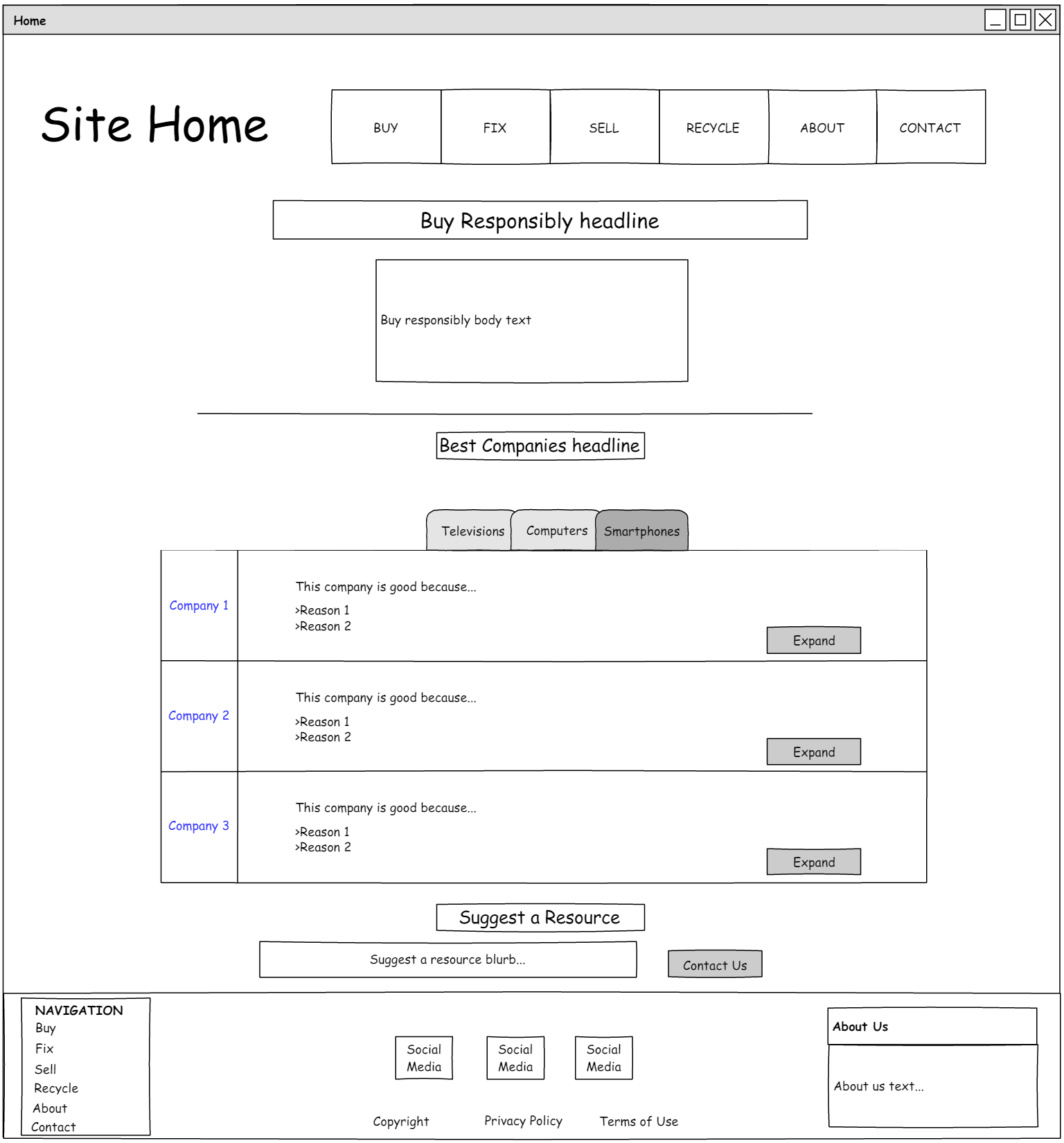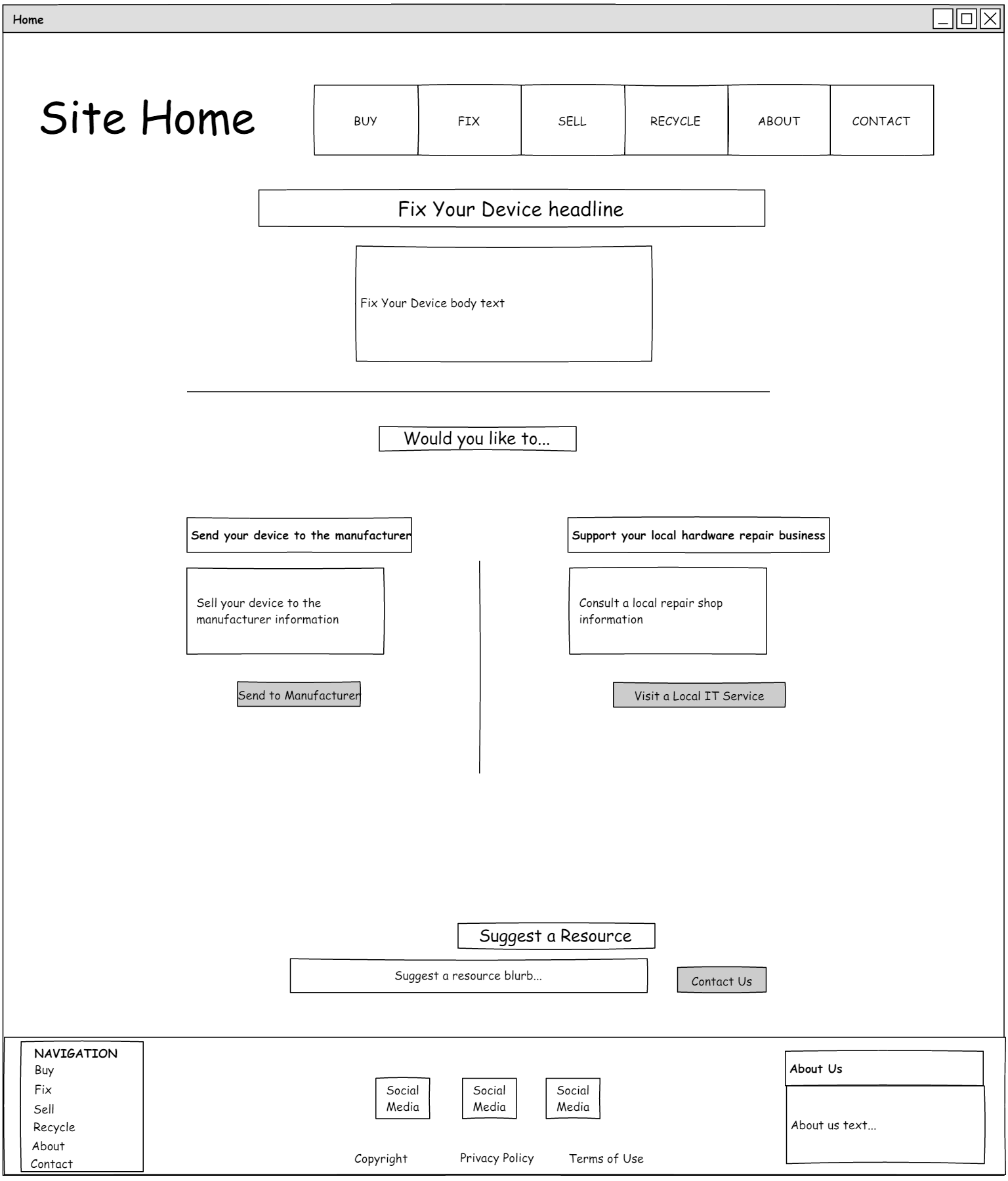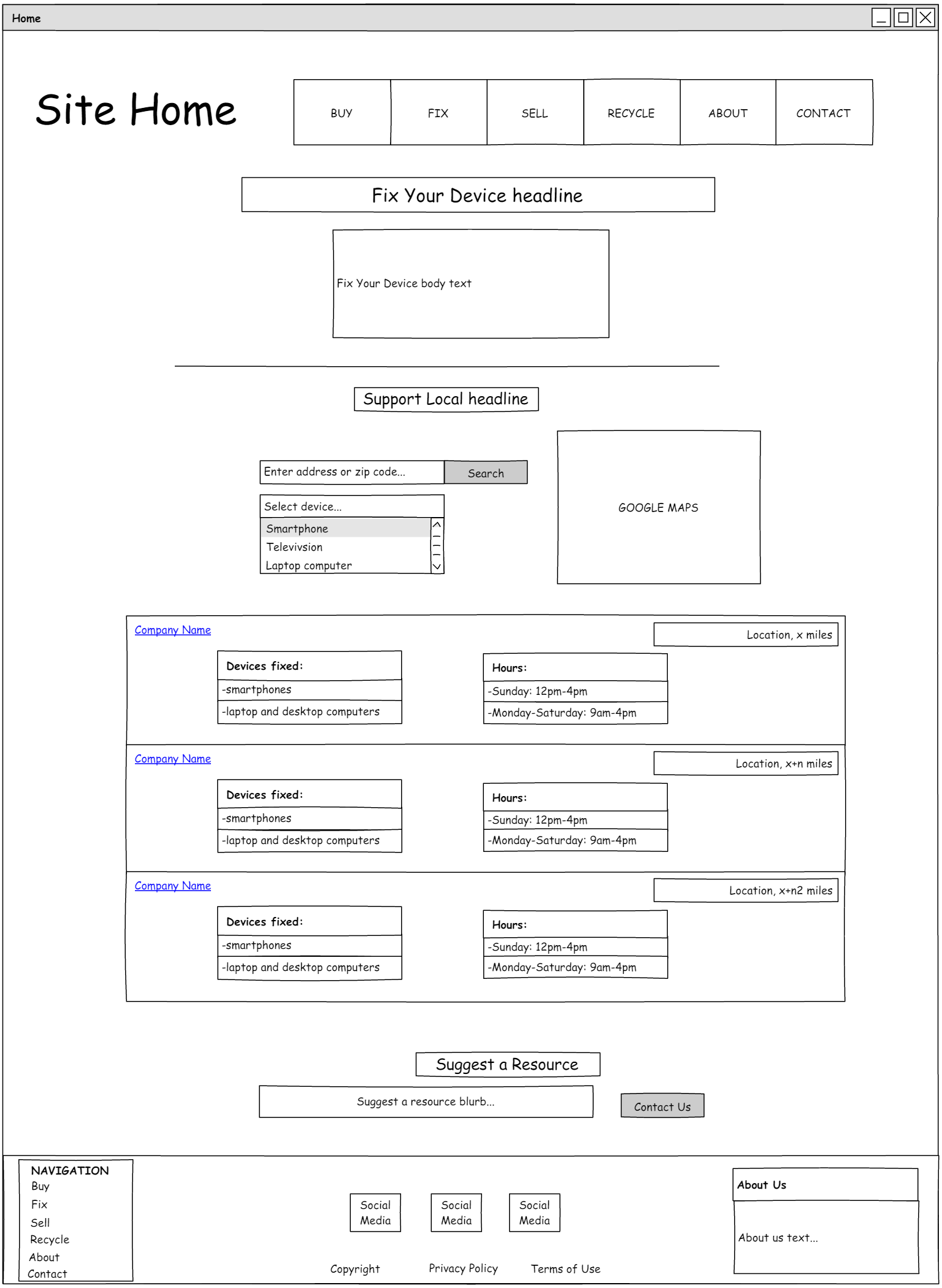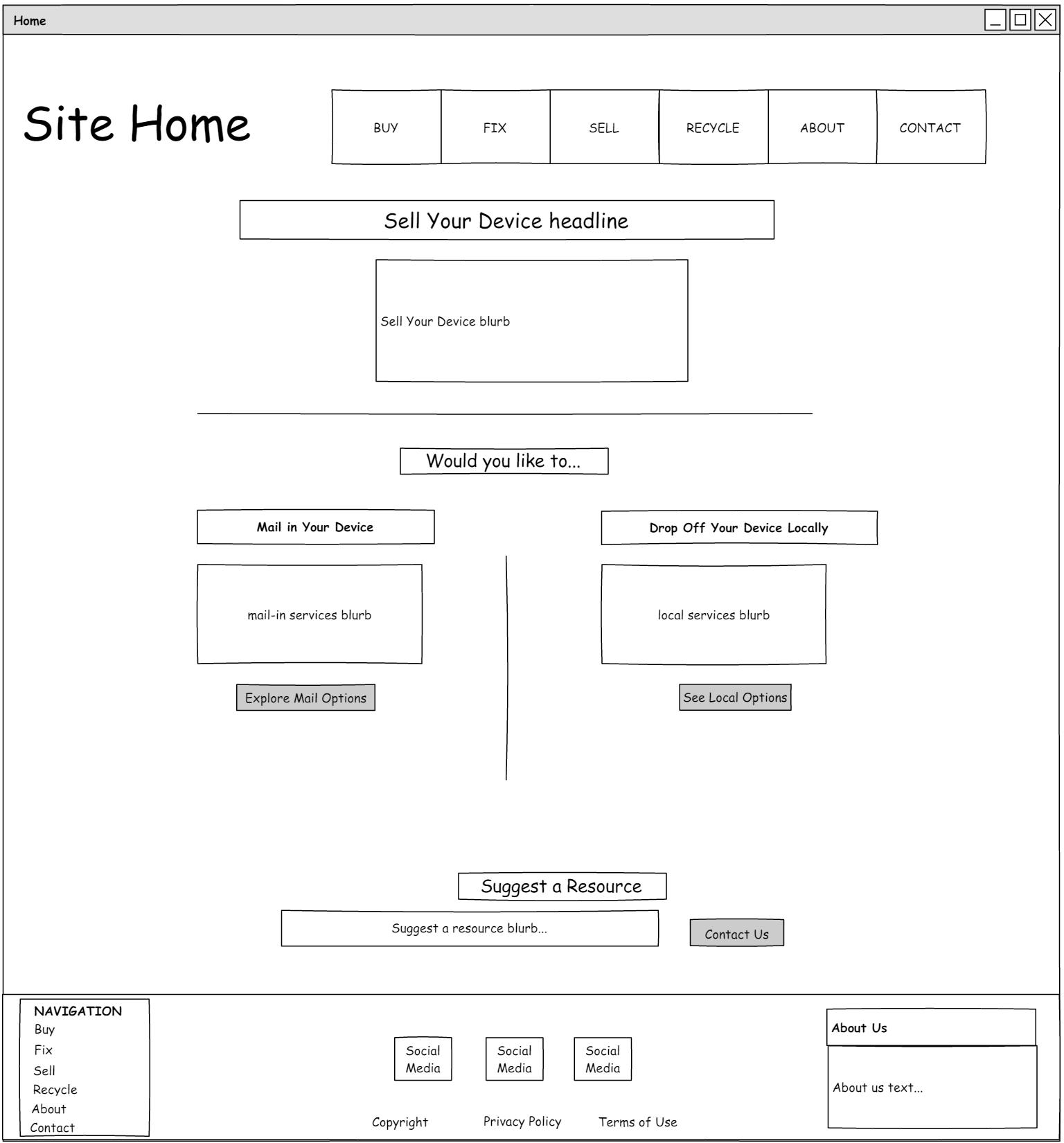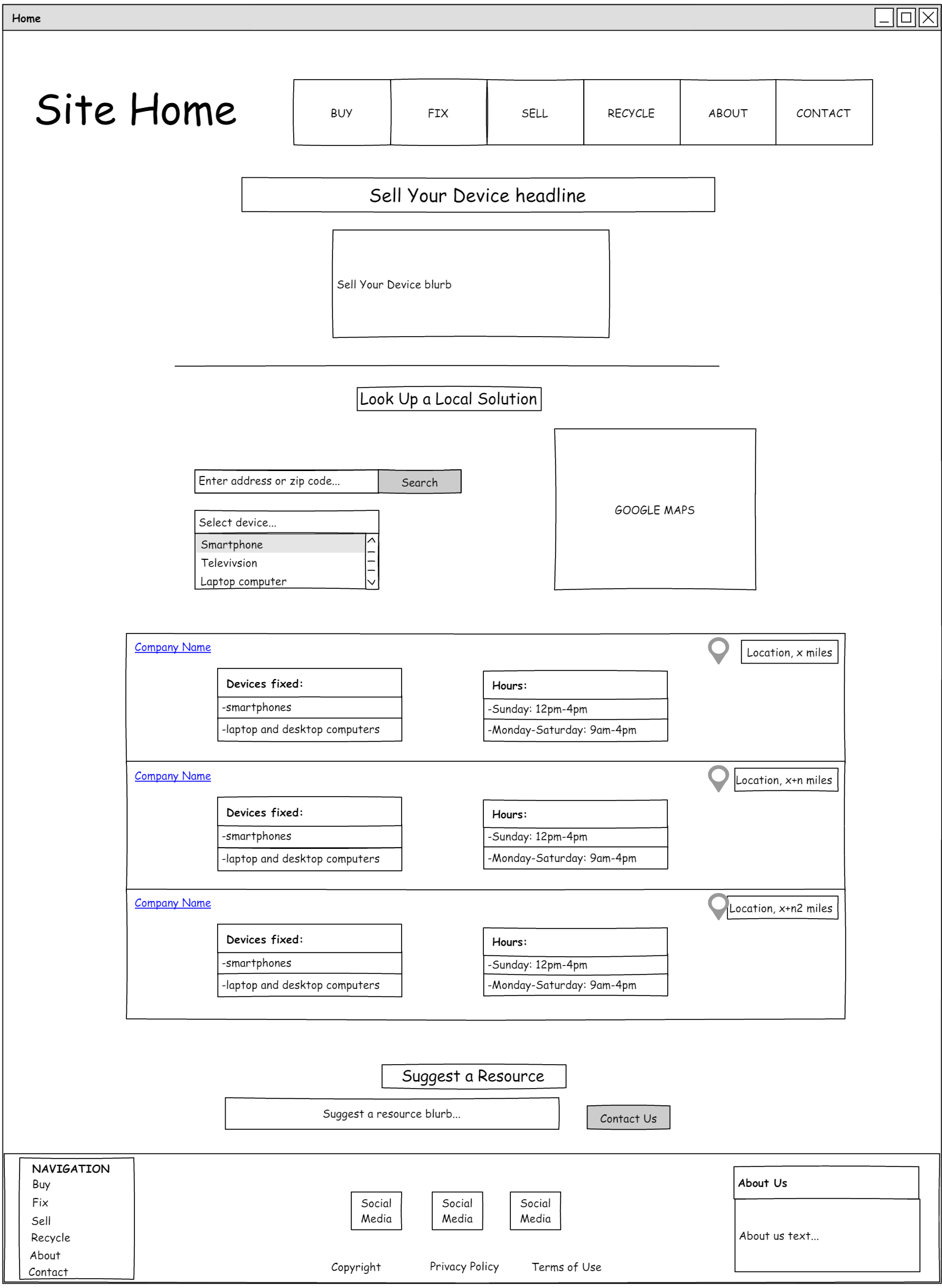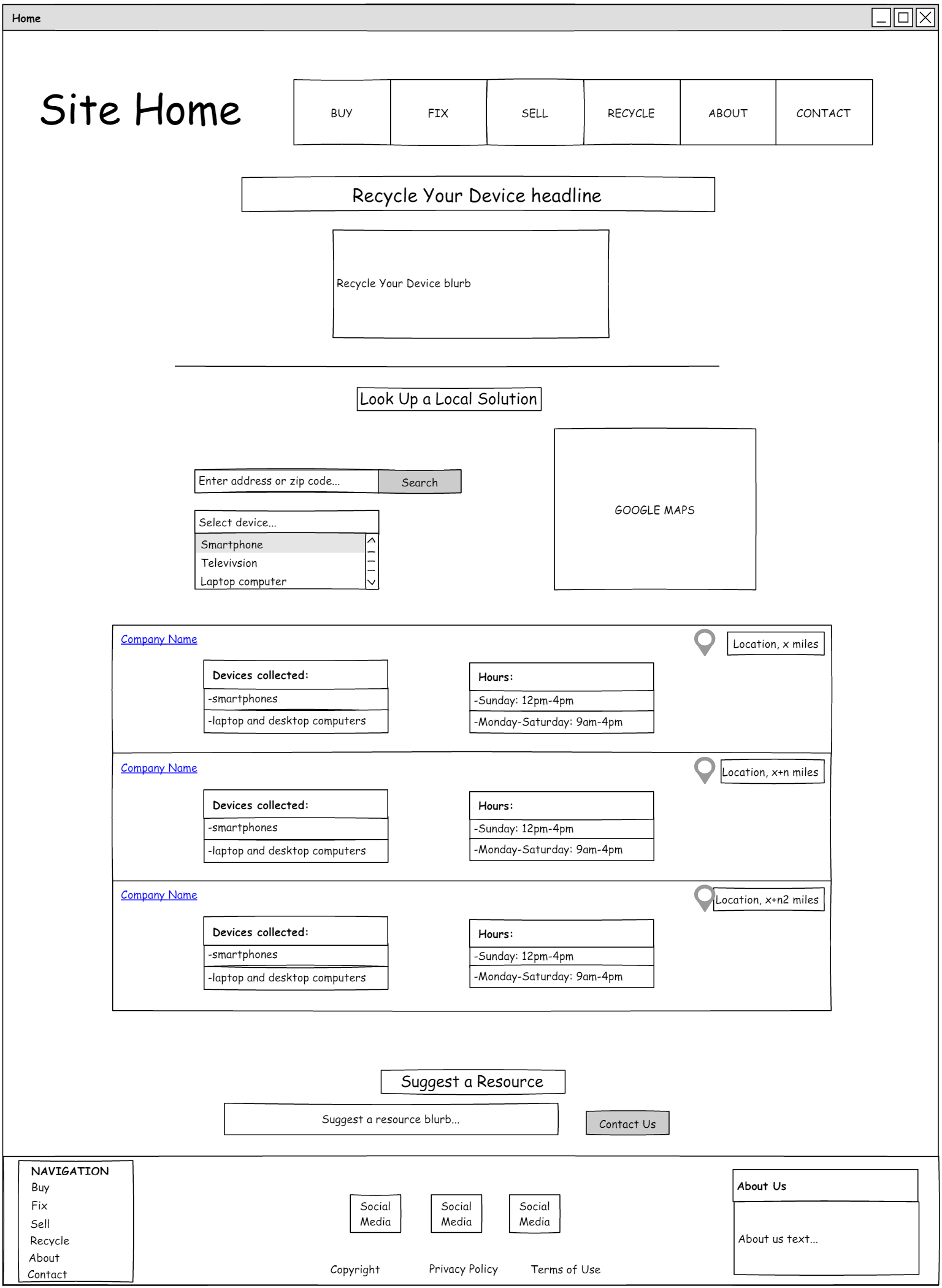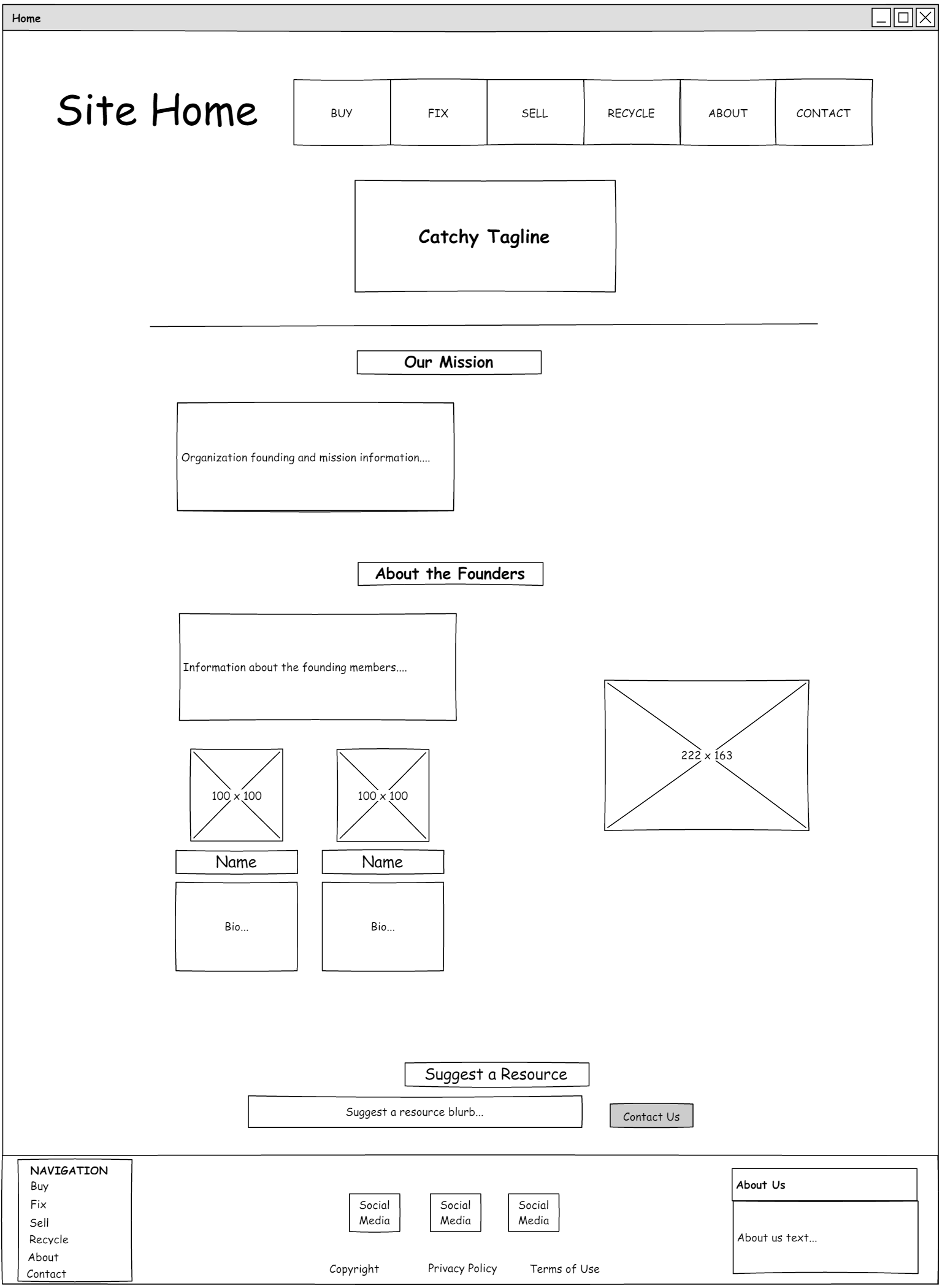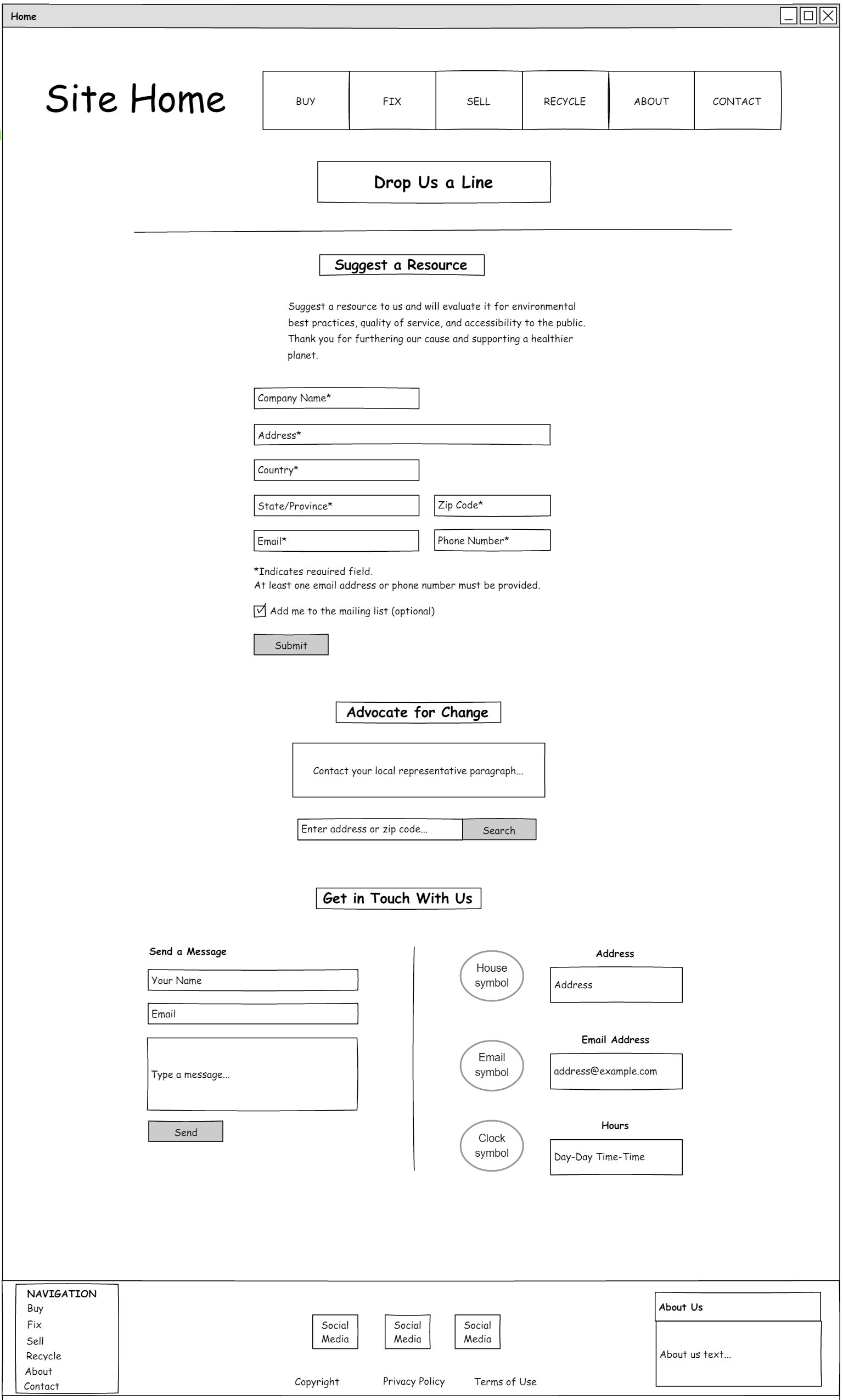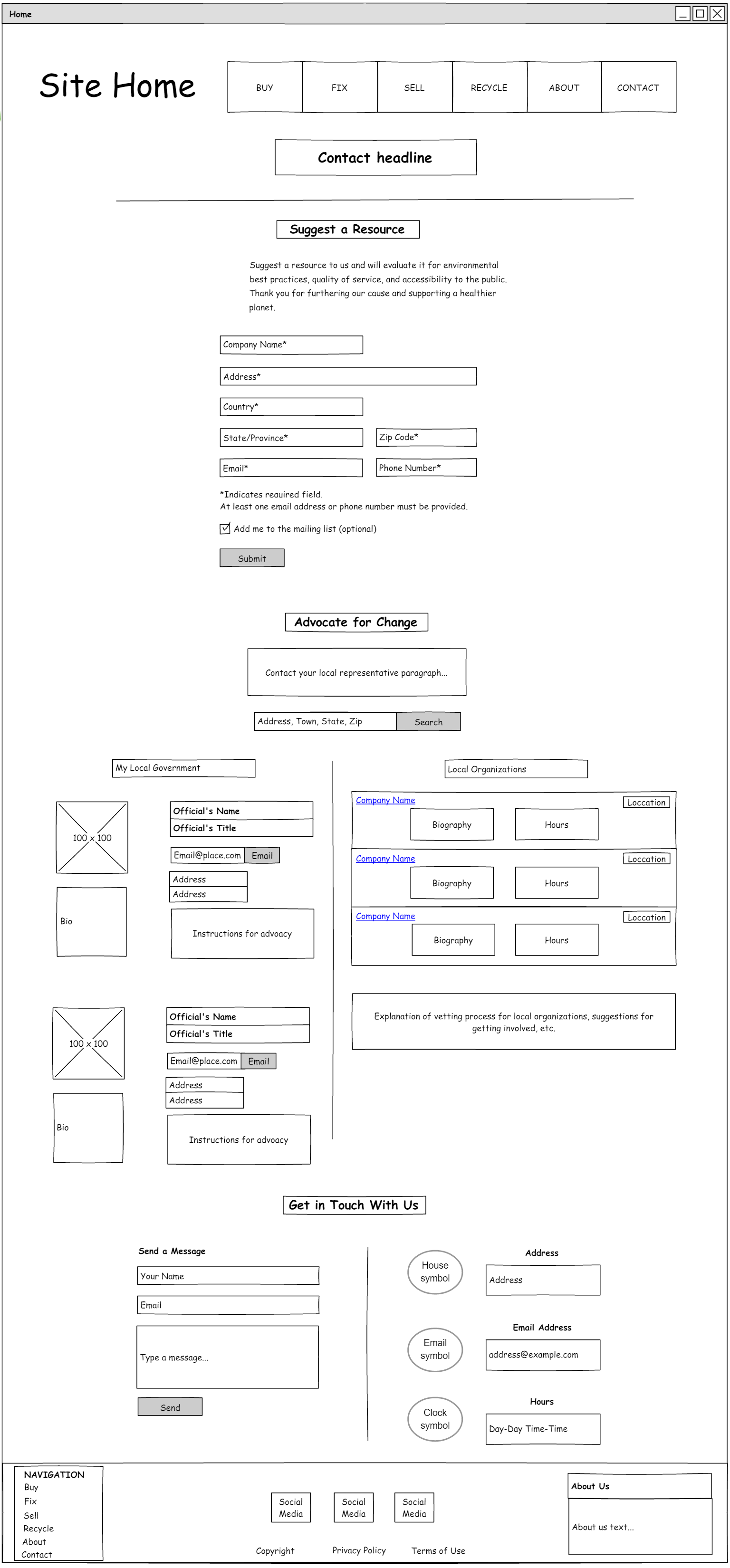ewaste_website
Exported at: Wed Feb 28 2018 20:41:43 GMT-0500 (Eastern Standard Time)
Please look at the first page and navigate using the following buttons, which are functional:
- The navigation bar and Site Home logo
- The three buttons on the homepage
- Fix page: the "Visit a Local IT Service" button
- Sell page: the "See Local Options" button
- Contact page: "Search" button under the Advocate for Change section
- The Contact Us buttons at the bottom of each page
You do not need to scroll from page to page to navigate the site. This is a prototype meant to showcase function and main features, not the finished graphics and animations.